Page 2 of 3
Re: Setting Map Editor Objectives
Posted: 17 Nov 2022, 20:47
by Seven243
Sure here they are
Re: Setting Map Editor Objectives
Posted: 17 Nov 2022, 22:32
by Dr.MonaLisa
Ok, I checked and I think it needs to be:
instead of:
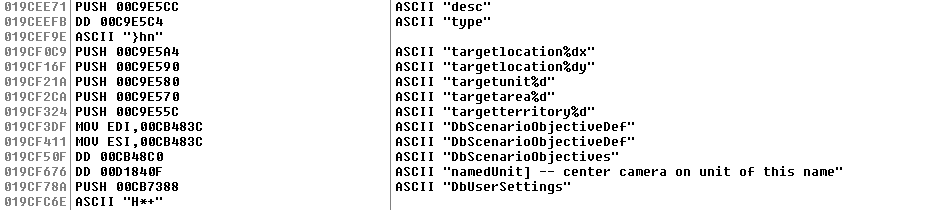
- Screenshot 2022-11-17 223041.png (10.9 KiB) Viewed 1020 times
it seems to expect a decimal character after "targetterritory" in order to allow multiple of them.
Loew, could you please check if the scripting commands in your topic are clear about it?
By the way, very good-looking and promising scenario!
Re: Setting Map Editor Objectives
Posted: 19 Nov 2022, 06:03
by Seven243
I'll try that out. And thank you, but I wish I had room for the South China Sea
Re: Setting Map Editor Objectives
Posted: 01 Dec 2022, 22:51
by Seven243
Okay I'm still having some problems. It's setting a lose condition as a primary objective, the first objective of defending Taiwan doesn't finish or have a timer and the next objective stays hidden. I'd like to find how to use the "if, then" etc. commands or find instructions for that.
For another scenario, I need a way to make an AI player only take control of several specific territories and 2. make an AI player only expand to one or two territories max.
And thanks for all the help so far.
Re: Setting Map Editor Objectives
Posted: 02 Dec 2022, 02:14
by Dr.MonaLisa
There are a lot of "if", "else" and such in the example scripts which I lonked earlier. Especially in my scenarios: "pirates", "planes".
For the second question, I don't know as I never coded AI behaviours with my .ies scripts. Hopefully someone else will know.
Re: Setting Map Editor Objectives
Posted: 08 Dec 2022, 23:57
by Seven243
I did get GiveCaptureTerritoryPreference and GiveAttack/ DefendBasePreference to work, but I'm still not really making any progress on getting the objectives to work. Could setting the victory condition to Capitols make this more simple? Capitols would work for both of the objectives I've been trying to set.
Also does anyone know if there's a way to activate fealty mode for scenarios?
Re: Setting Map Editor Objectives
Posted: 09 Dec 2022, 05:12
by Loewenherz
I think I know scripting quite well. I'll send you a few examples at the weekend and explain to you exactly how it works.
Re: Setting Map Editor Objectives
Posted: 13 Dec 2022, 23:15
by Seven243
I'm also not sure how to get the createunit commands to work, if anyone knows about them.
Re: Setting Map Editor Objectives
Posted: 14 Dec 2022, 01:14
by Dr.MonaLisa
Isn't this function in the script examples that I linked earlier? I'm pretty sure in Pirates scenario units (pirate ships) were constantly being created using the .ies script.
Re: Setting Map Editor Objectives
Posted: 15 Dec 2022, 23:42
by Seven243
This isn't working for me. if, then, SpawnUnitAtLocation and most other things are unrecognized whether I type them or copy and paste them. Or it's always expecting something different than what I have in the script. And it seems to require the Definitions section to be empty for some reason. Thanks for helping but I'm not sure I'm smart enough to do this.