Page 1 of 1
Single Standing Tower without walls
Posted: 14 May 2021, 14:22
by Coo1
I saw it earlier, and lately in my recent game, a stone columns standing next to each other without a wall connecting them. I know you can do that by laying out the wall, then deleting unneeded wall sections and make towers. But I wonder if there is a different way, like pressing a certain keyboard keys or holding a Shift, or something else. Any help would be nice, thanks.
Re: Single Standing Tower without walls
Posted: 14 May 2021, 17:38
by Dr.MonaLisa
I'm not sure why hotkeys would be needed for that? It's rather a simple method:
1. Place the wall with connectors close to each other.
2. Zoom-in to only see the area with the new wall (to prevent deleting the other existing walls).
3. Double left mouse click on one of the wall parts. It will select all the wall parts, except connectors.
4. Press delete, and all of them will delete at once, even before citizens start construction. Citizens will still follow the old command and will finish the connectors which you can transform in towers later.
Since you asked this question, I suspect that you might have modified the double-click time in your game setting, that it disallows you to use this feature.
Make sure that in Settings -> Game, the Double-Click Time is on default 0.25:
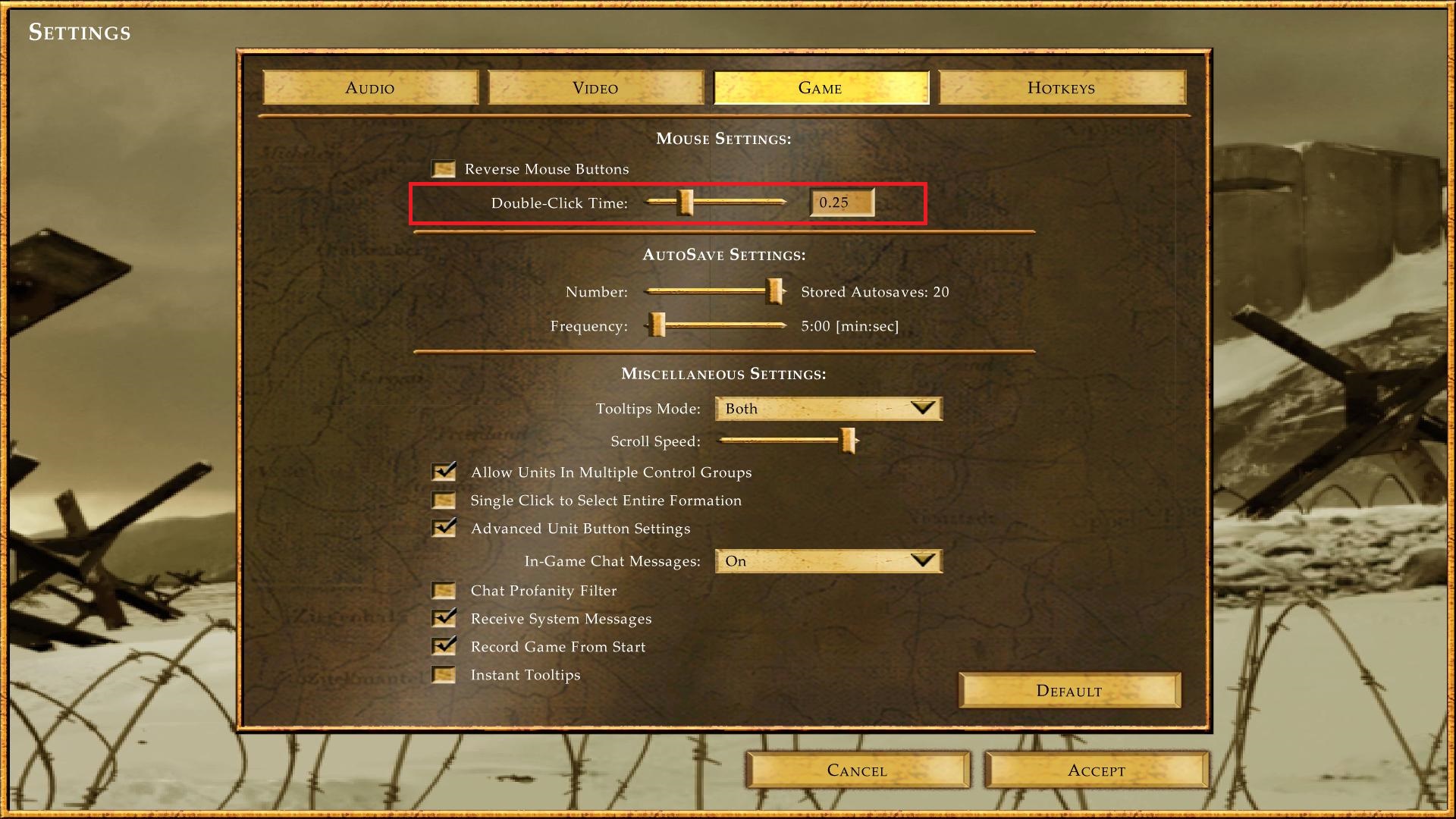
- EE2_ScreenShot_2021-05-14_17.35.32.328.jpg (451.61 KiB) Viewed 3496 times
Re: Single Standing Tower without walls
Posted: 16 May 2021, 22:44
by Coo1
Thank you Dr.MonaLisa -- your explanation worked impeccably.
Appreciate your help.