Page 1 of 1
Building undertextures no longer appearing
Posted: 17 Jul 2021, 06:56
by PaulStretch
I messed with some files and the building under textures no longer appear. I uninstalled the game, deleted all registry files for sierra and reinstalled the game. I tested out the vanilla game before adding my modded files back, and the building under textures still wont show up. What is going on here? The under texture files are in the texcache folder, the game files are exactly how the should be for a vanilla install, so what else could be causing them not to show up?
Re: Building undertextures no longer appearing
Posted: 17 Jul 2021, 08:24
by RGV1
Not enough information. This theme will need to be moved to modding.
"building under textures" - what do you mean, can you take a screenshot? (I do not know much English).
General recommendations
1 Did you clean your computer with a program like Cclener?
2 Delete temporary files from a folder like: C: \ Users \ user \ Documents \ Empire Earth II The Art of Supremacy?
"vanilla game" - without patch 1.5?
"The under texture files are in the texcache folder" General guidelines - if you add a texture with the same name, it must be higher in the directory (game folders) than the original texture. Then the game will load a new texture.
Re: Building undertextures no longer appearing
Posted: 17 Jul 2021, 10:17
by Dr.MonaLisa
Uninstalling the game won't delete the entire folder. After you uninstall EE2 / AOS, delete the remaining folder manually. It's because the game uninstaller only removes files that it originally added. After that it's best if you install it to a new folder, to make sure that no remaining files are there. If everything works, make a copy of this folder and never delete it.
You didn't give enough details, but keep in mind that some graphics under buildings are not displayed in Low graphics settings. Make sure you use High for everything. In modern computers it's pointless to lower graphics, because EE2 is single CPU core (processor) intensive game, and GPU (graphics card) has usually a lot of free resources. Only shadow detail should be set to Medium, and Lighting detail to Low. Everything else as max. as possible.
Also, for cache files cleaning, you can use UP1.5 Settings -> Clear Cache button.
Re: Building undertextures no longer appearing
Posted: 17 Jul 2021, 14:48
by PaulStretch
Changing the texture and model settings fixed it. thanks
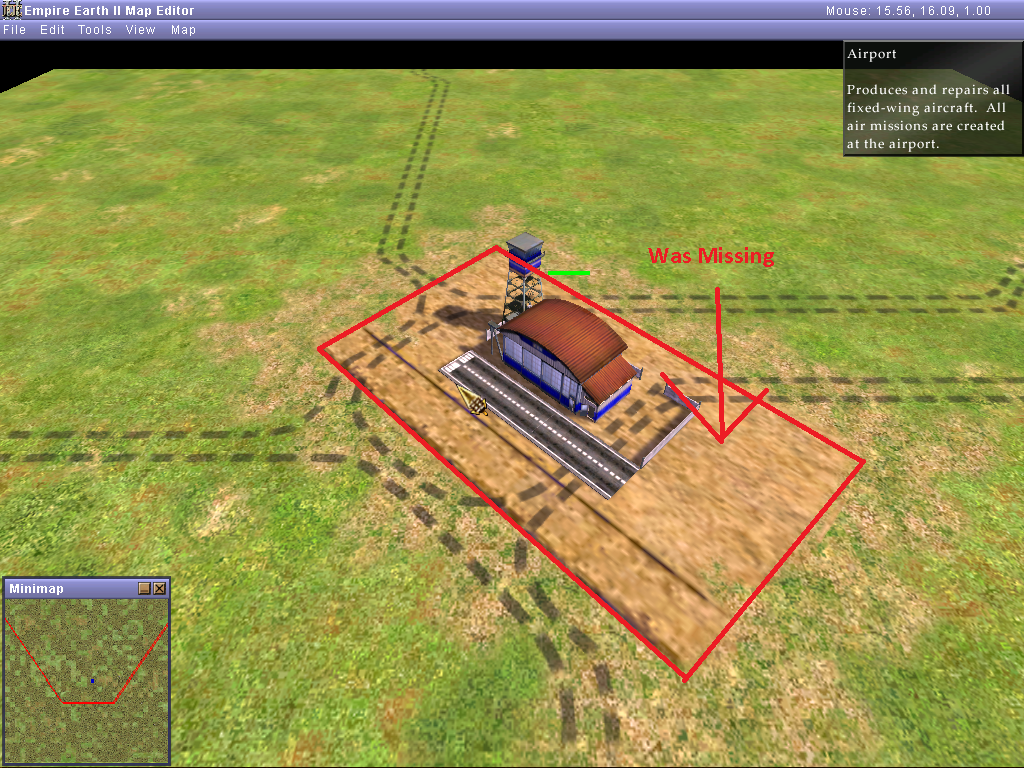
- help.png (1.69 MiB) Viewed 866 times
Although the problem actually started when I deleted the vanilla contents from the unzipped graphics and textures folders. I was testing to see if the game only pulls mod files from the unzipped folders. It seem now like I pulls all files from either the unzipped or zipped depending if there are files being referenced in the DB that aren't in the zipped folder. So the unzipped graphics folder needs to have copies of all vanilla files as well? and your English is pretty clear to me.
Re: Building undertextures no longer appearing
Posted: 17 Jul 2021, 18:12
by Dr.MonaLisa
I gave some details regarding files outside .zip in this post:
viewtopic.php?p=25728#p25728
Re: Building undertextures no longer appearing
Posted: 18 Jul 2021, 01:17
by PaulStretch
viewtopic.php?p=25728#p25728 That post was very helpful. thanks