Page 1 of 1
Editing Textures and the Sky
Posted: 01 Jun 2021, 14:53
by Cory1985
Hi Mona Lisa,
1. I have tried replacing some of the terrain textures files with other files, I made sure to save them in same size and format. When I rezip the file and try to paly it game crashes. I noticed the original textures are 8bit and my new ones is 32 bit, will that cause it? I use GIMP
2. What file manages the skyline? I would like to try to change it to another sky file, see below...
Re: Editing Textures and the Sky
Posted: 01 Jun 2021, 15:05
by Dr.MonaLisa
Hi. I forwarded the link to this topic to Loew, as I don't know much about textures... Generally I don't enjoy graphical things that much.
For the sky textures, I suppose this is db_155.zip\db\Terrain\dbclimat5.ddf (if you're using the Normal version of UP1.5).
Just be careful, the "normal" 1.5 files get overwritten after every update. So the changes you make should be re-applied every time (but not by overwriting the whole .zip file).
Re: Editing Textures and the Sky
Posted: 01 Jun 2021, 15:15
by Cory1985
Dr.MonaLisa wrote: ↑01 Jun 2021, 15:05
Hi. I forwarded the link to this topic to Loew, as I don't know much about textures... Generally I don't enjoy graphical things that much.
For the sky textures, I suppose this is db_155.zip\db\Terrain\dbclimat5.ddf (if you're using the Normal version of UP1.5).
Just be careful, the "normal" 1.5 files get overwritten after every update. So the changes you make should be re-applied every time (but not by overwriting the whole .zip file).
Hi Mona Lisa,
Thanks for the prompt reply and forwarding that to Loew. These looks like the sky files.
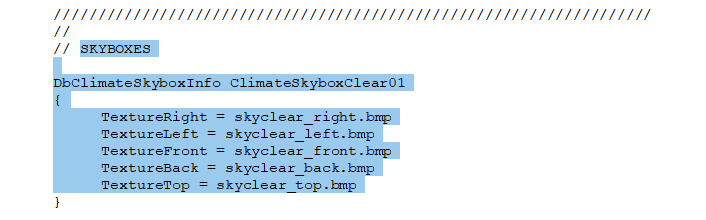
- Capture.PNG (9.4 KiB) Viewed 1372 times
Re: Editing Textures and the Sky
Posted: 01 Jun 2021, 23:01
by Loewenherz
You found all infos, that you need in the .csv file dbterrain_tundra.csv and the other files for the climates. All files are named in the same way.
To the crash. You have chanched the graphic for the texture display on the minimap. That are files are realy in 8 bit, so thats is the reasyon why it crash after the edit.
Re: Editing Textures and the Sky
Posted: 02 Jun 2021, 13:28
by Cory1985
Loewenherz wrote: ↑01 Jun 2021, 23:01
You found all infos, that you need in the .csv file dbterrain_tundra.csv and the other files for the climates. All files are named in the same way.
To the crash. You have chanched the graphic for the texture display on the minimap. That are files are realy in 8 bit, so thats is the reasyon why it crash after the edit.
thanks mate

But where do I find the ground texture files? I want to change it
Re: Editing Textures and the Sky
Posted: 02 Jun 2021, 13:48
by Dr.MonaLisa
File: "zips\DbSeasonalTextureSets_Temperate.csv" for example? It should have the names of textures depending on season.
I would recommend to check all game files, one by one, or using the WinRar text searching feature in db.zip and db_155.zip.
Re: Editing Textures and the Sky
Posted: 02 Jun 2021, 14:10
by Cory1985
Dr.MonaLisa wrote: ↑02 Jun 2021, 13:48
File: "zips\DbSeasonalTextureSets_Temperate.csv" for example? It should have the names of textures depending on season.
I would recommend to check all game files, one by one, or using the WinRar text searching feature in db.zip and db_155.zip.
I found these but I was told these are mini map textures. I can't find them anywhere. Maybe it is not moddible or hidden.
Re: Editing Textures and the Sky
Posted: 07 Jun 2021, 19:07
by Dr.MonaLisa
They don't look like mini map textures. They are actual terrain textures for other climates. Tundra files are in folder textures_150 inside "zips". Tundra is a totally new climate, added in UP1.5:
https://ee2.eu/blog/016-tundra-free-dlc.php
So it is moddable.
Re: Editing Textures and the Sky
Posted: 10 Oct 2021, 15:24
by Cory1985
Thank you, found them
