Page 1 of 3
Excuse me!How to modify the “laser color”
Posted: 08 Jul 2020, 16:54
by yangc
HI,brothers!I am sorry for my poor English.
I have a question to ask you: How to modify the color of laser? In EE2,it is yellow,but in EE2X is become red.(Such as: heavy herc 14,Anti-aircraft 15 and wall tower)
I've tried to modify the EE2X_db but it is no effect.
Could you do me a favor? Thanks!
Added after 32 minutes 24 seconds:
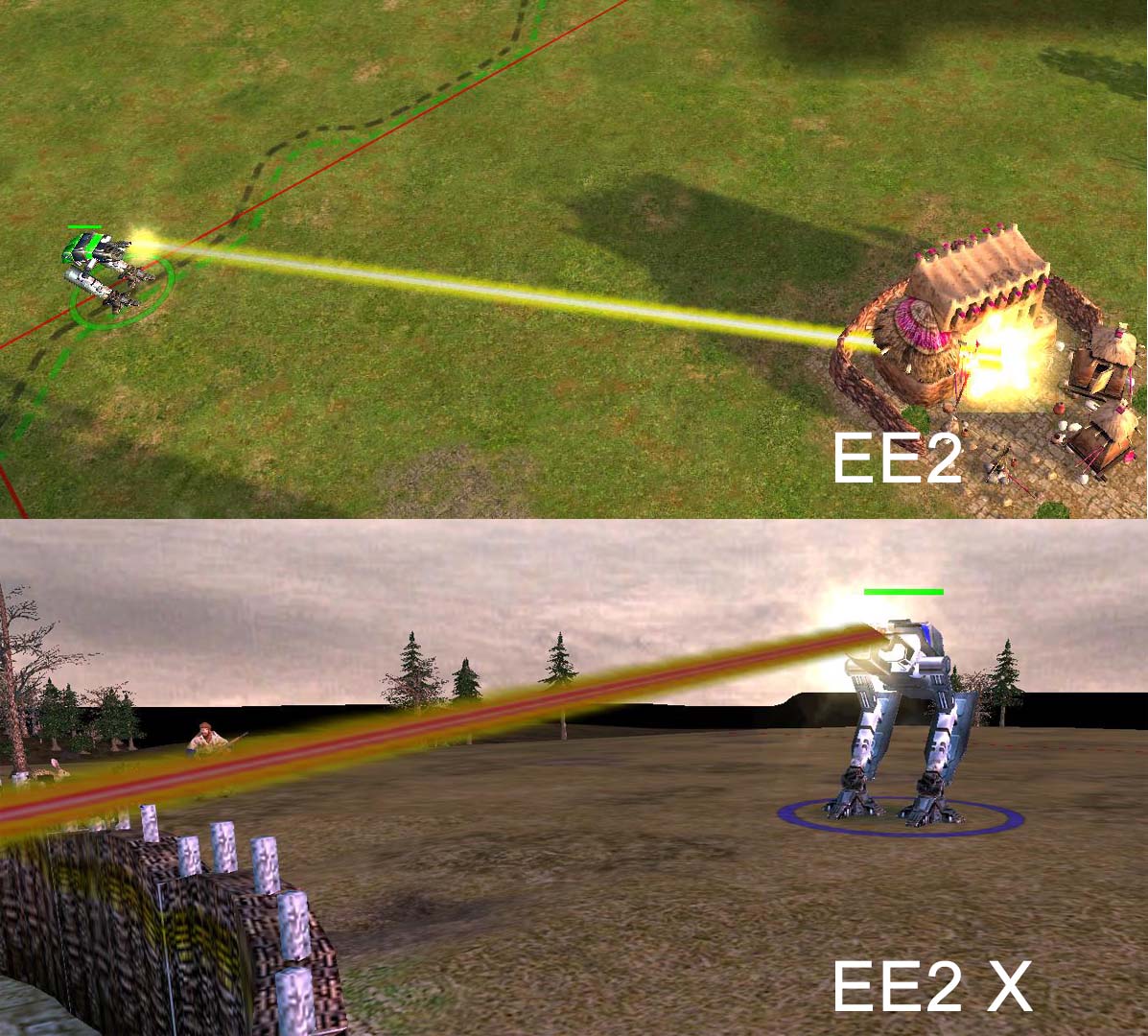
- EE2_ScreenShot4.jpg (222.75 KiB) Viewed 2514 times
Re: Excuse me!How to modify the “laser color”
Posted: 09 Jul 2020, 00:01
by Dr.MonaLisa
Hi.
Good question. I noticed it a long time ago, but I thought it was changed intentionally in EE2: AOS.
I think it might be related to this bug:
viewtopic.php?f=54&t=5309
Basically EE2: AOS has the lighting system, which sometimes "fakes" colors.
I don't know how it could be fixed. Have you tried to edit the laser .nif? It should be "zips\graphics.zip\cache\nifcache\fx_beam_herc.nifcache" and "zips\graphics.zip\cache\nifcache\fx_beam_herc2.nifcache", based on file "zips_ee2x\EE2X_db.zip\EE2X_db\Visuals\visual_fx_weapon.ddf".
Maybe it's best to make a copy of the .nifcache file, rename it, then edit the name in visual_fx_weapon.ddf and test if tweaking values have any effect on it.
Re: Excuse me!How to modify the “laser color”
Posted: 09 Jul 2020, 03:13
by yangc
My idol!

I tried to do it but it didn't make any difference.(sad)
Besides, I found out their muzzle fires are also different.
It is hard to understand EE2:AOS get even worse.
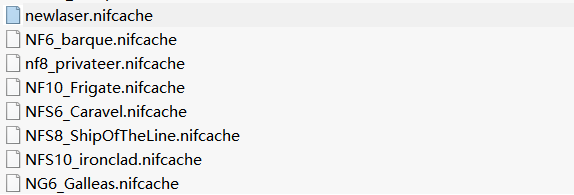
- 1.png (12.85 KiB) Viewed 2510 times
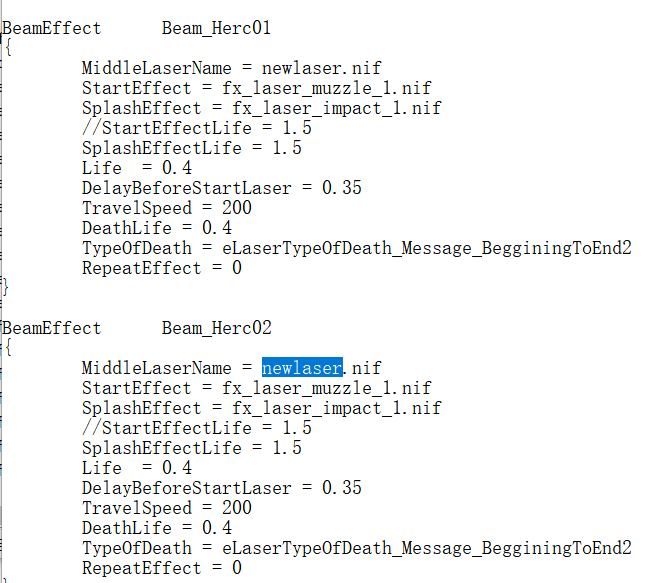
- 2.png (35.55 KiB) Viewed 2510 times
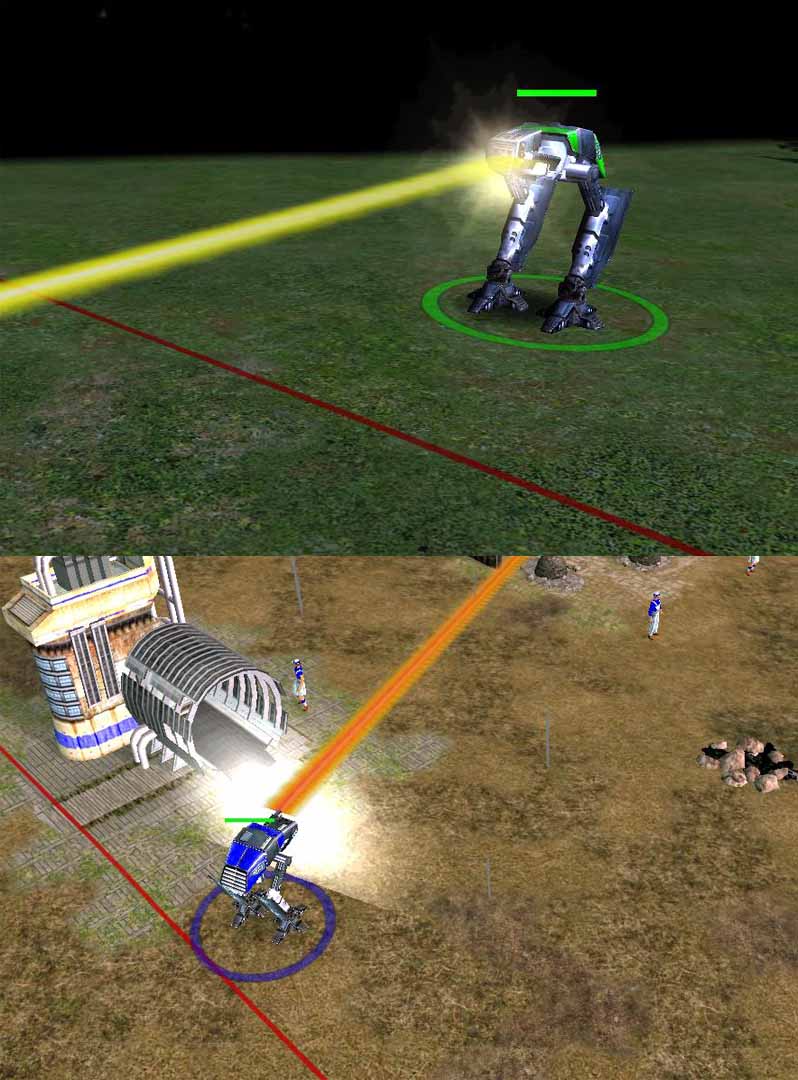
- EE2_ScreenShot0.jpg (115.28 KiB) Viewed 2510 times
Re: Excuse me!How to modify the “laser color”
Posted: 09 Jul 2020, 05:08
by Dr.MonaLisa
omg, this "TypeOfDeath" value... no wonder EE2 is so badly optimized if they used such long variables.
So this muzzle effect for start/end is different on AOS? Hope it at least wouldn't be a problem if laser color was fixed.
About the .nif: editing colors there could make the trick. Like "diffusive" color changed from black to something else, etc. I'm writing from the phone now, so I don't remember how exactly it looks like. I will try to look into it tomorrow or maybe a bit later. I'll also text Loew, maybe he's interested in checking it as well.
Skipping the problem in editting it, isn't the red laser a bit better than yellow? I mean in general. It looks too dark in AOS now, but I'm wondering if they wanted to have it red intentionally or not.
Re: Excuse me!How to modify the “laser color”
Posted: 09 Jul 2020, 05:38
by yangc
The muzzle flame can be modified——\EE2X_db\heavy_mounted3.ddf,but color of laser I still can't change.
It's a pity that my computer skills are poor..
I'am looking forward to solve this problem.
The yellow laser is really nice...

Re: Excuse me!How to modify the “laser color”
Posted: 10 Jul 2020, 10:42
by yangc
Is it possible in EE2X_hdrs?But I can't understand it
Re: Excuse me!How to modify the “laser color”
Posted: 11 Jul 2020, 04:05
by yangc
I found that laser have faded out animation effect in EE2,but EE2:AOS doesn't have it....
Re: Excuse me!How to modify the “laser color”
Posted: 11 Jul 2020, 04:11
by Dr.MonaLisa
Hi. Sorry, I will be checking it a little bit later than expected. I don't think anything related to it can be hdrs.zip. I'm only wondering if AOS uses exactly the same files for lasers, as EE2.
Re: Excuse me!How to modify the “laser color”
Posted: 11 Jul 2020, 04:23
by yangc

Many thanks to u!
I think there are two reasons for the poor visual effect
1.color
2.Fade out the animation
Re: Excuse me!How to modify the “laser color”
Posted: 11 Jul 2020, 21:26
by Dr.MonaLisa
Could you please show what fade-out effect do you mean?
For me it seems to work fine on AOS:

- EE2_ScreenShot620.jpg (343.9 KiB) Viewed 2467 times
What I'm thinking about now, is that it would be better to have a color of the player instead of yellow, for both: EE2 and AOS.