1. Be sure you installed Unofficial Patch 1.4 which supports 1366x768.
2. Go to: Computer, C:/
Click tab: "View" in Windows Explorer, and check two options:
- File name extensions
- Hidden items
Like in this screenshot:
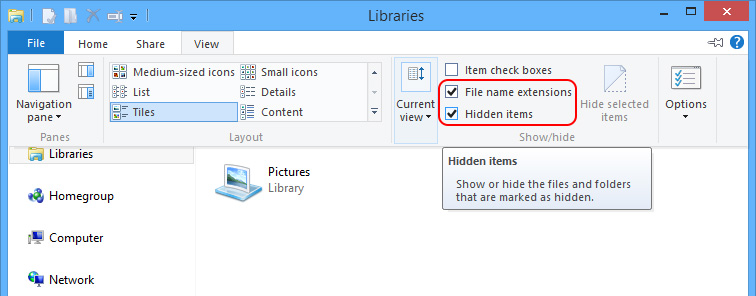
3. Now go to:
C:\Users\YourUserName\AppData\Roaming\Sierra\Empire Earth II\settings
Open file: settings.cfg with Notepad.
Find a line:
(not sure if it's 800x600, but important value is "displayMode =")displayMode = Res800x600x32
Replace it to:
(Res1152x864x32 is 1366x768 in Unofficial Patch 1.4).displayMode = Res1152x864x32
And save the changes (ctrl+s).
4. For Empire Earth II: The Art of Supremacy, edit the same file in:
C:\Users\YourUserName\AppData\Roaming\Sierra\Empire Earth II The Art of Supremacy\settings
Now Empire Earth 2 should start even without Windows 8 FIX.
Please tell me if it solved your problem.
EDIT: Mcaffee may cause the problem that you can't maximize. A friend of mine had the similar problem (Windows 8 FIX didn't work for him), and he was also using Mcaffee. Unfortunately I don't know if uninstalling solves the problem, but if you want you can try it



