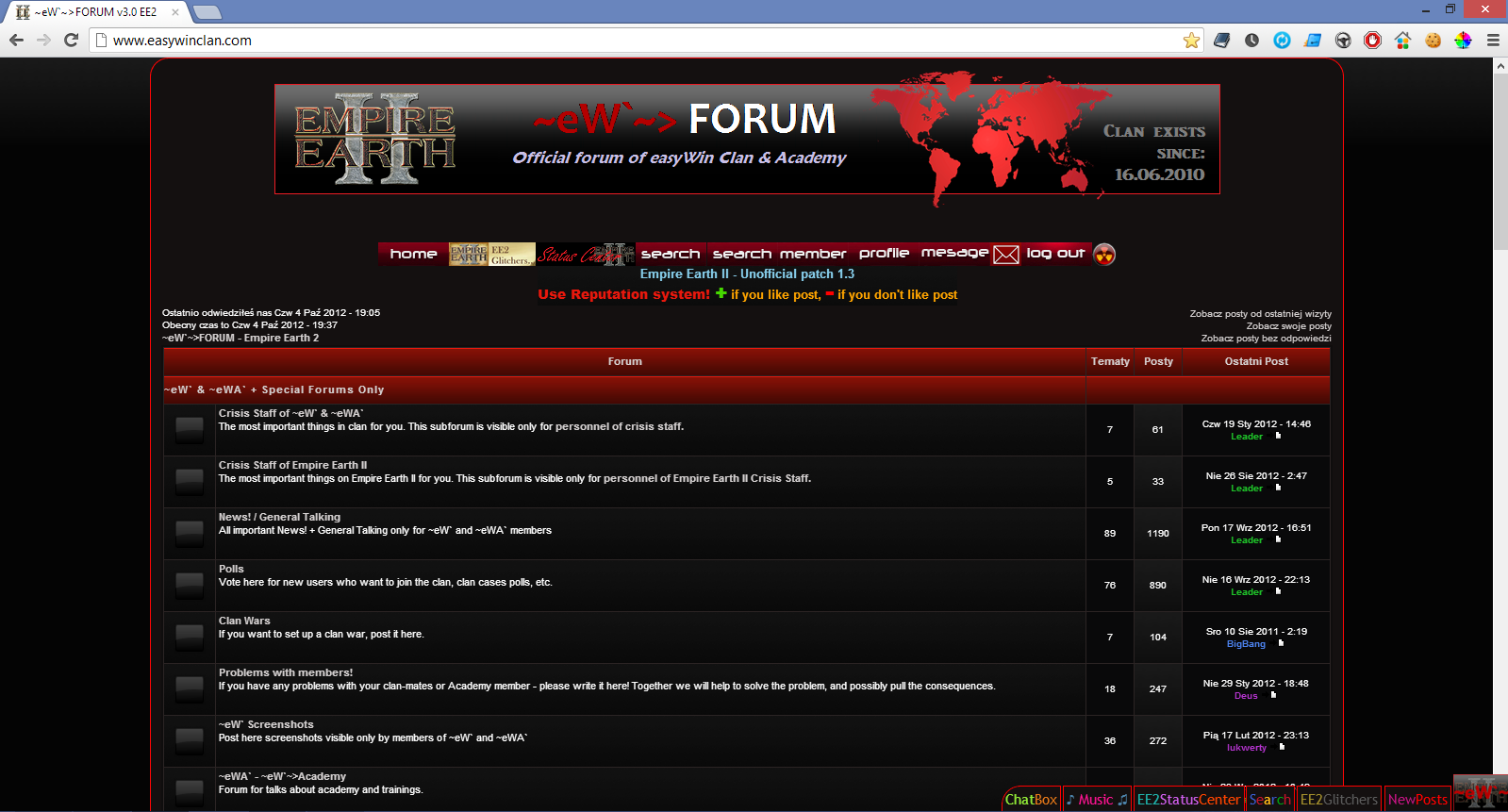
04.10.2012 - ~eW`~>FORUM has been updated to version: 3.0
There is a lot of changes in the new version of the forum, but I'll mention only the most important changes.
1. Changed the old forum skin
Today, petition from the topic: http://www.forum.ee2.eu/t648-new-skin-for-the-forum-petition has been applied.
I changed the old forum skin, because it was... too old. We needed something modern. I selected the skin, which is similar to the old one. I hope everyone will fully enjoy the new skin.
2. Updated forum logo
Forum logo has been changed a litte, because of different background color in version 3.0
Also other forum images has been changed / edited.
3. Moved "who is online" app to the left-bttom corner, near "who is on the forum"
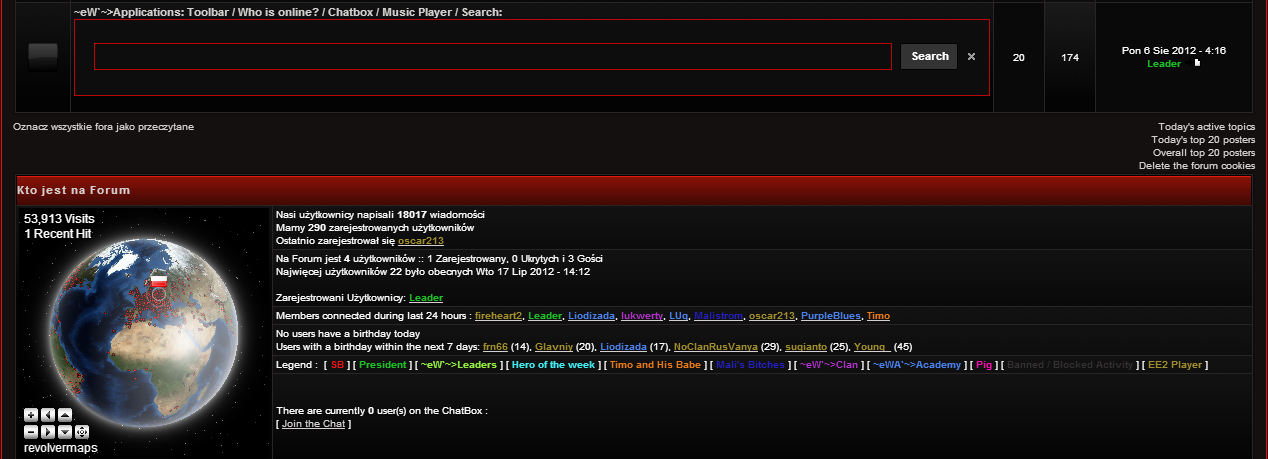
4. Removed "who is online" application and "chat box apps" from description of "~eW`~>Applications: Toolbar / Who is online? / Chatbox / Music Player"
It has been removed, because all those applications were already in the ~eW`~>Toolbar
Now we will have more "free space" on the forum, and froum will page will load faster.
5. Removed subforum: WwW.Ee2Glitchers.Ace.st
The topics from WwW.Ee2Glitchers.Ace.st subforum have been moved to: General Talking (for all forum users). Reason: Only 3 topics, senseless subforum since Ee2Glitchers subforum is in ~eW`~>Toolbar
6. Totally modified navigation bar on the forum:
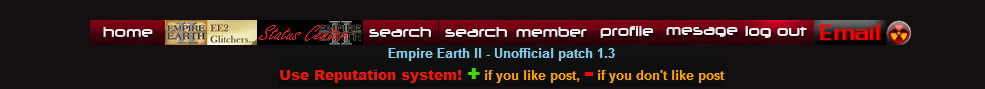
The navigation bar will be still updated, I've to change some graphics, so it will look better than actually
7. Added "back to home page" button to ~eW`~>Toolbar
It's usefull, for example when you're on the page where is no logo or other link to the forum main page. You can click the button in right-botton corner instead of "back" buttom on your internet browser.
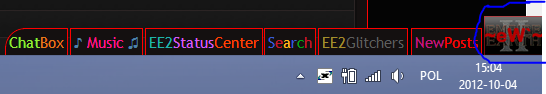
Update to version 3.1:
08.10.2012 forum has been updated to version 3.1:
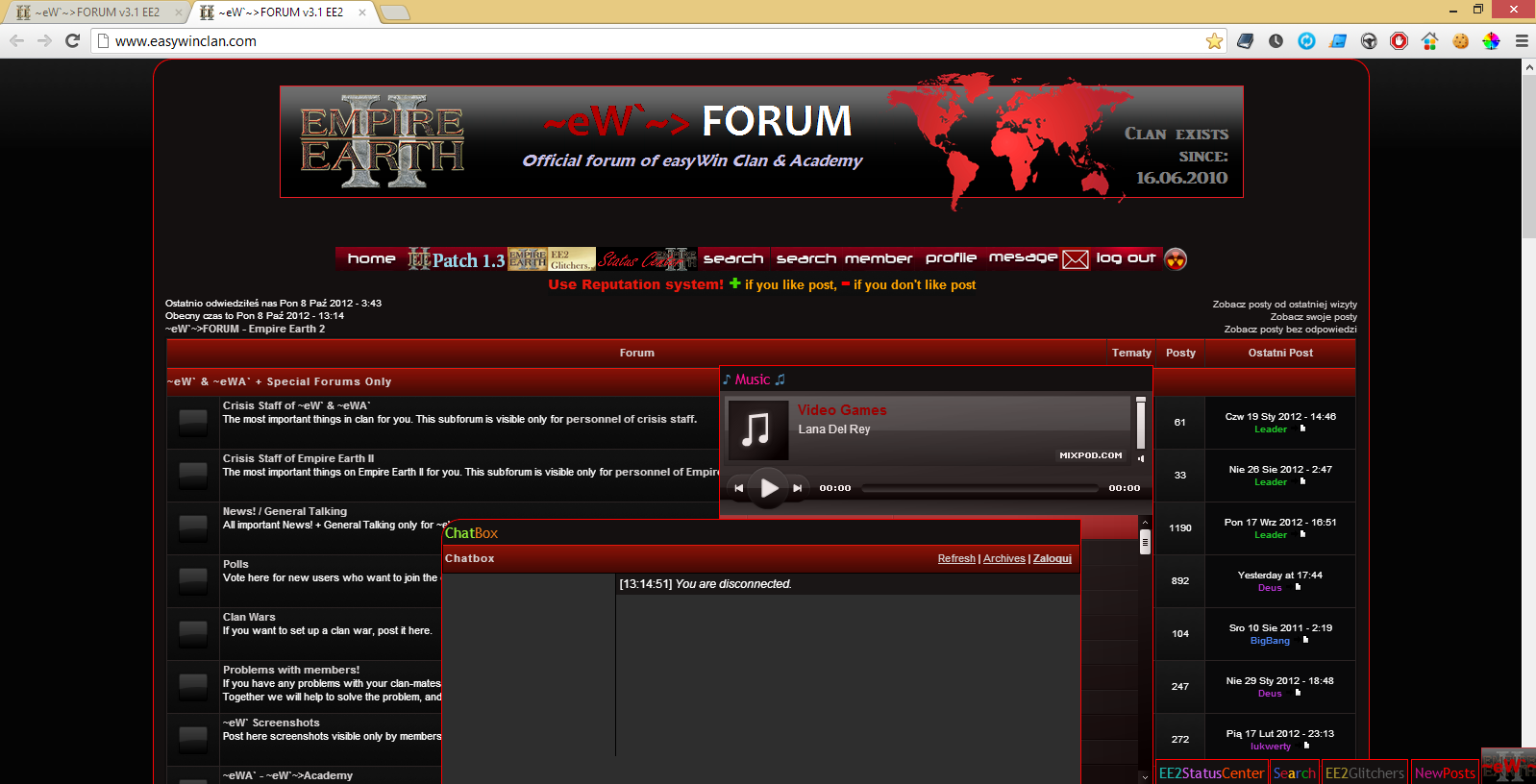
8. Forum loading-speed update, by modification of ~eW`~>Toolbar
- The Tollbar doesn't load apps if you don't need to use them.
- The Tollbar loads: Music player, EE2: Status Center, Search, EE2Glitchers "on click", no while forum.ee2.eu page is loading (like it was in the versions 2.0-3.0 of the forum)
- ~eW`~>FORUM uses less RAM memory on your computer
- ~eW`~>FORUM loads faster and doesn't lagg your computer with 4 external web-pages
9. Fixed display problem on Google Chrome Internet Browser in: ~eW`~>Toolbar
Since version 2.0 of the forum, there was a problem with ~eW`~>Toolbar: It worked fine, when you used it the first time. When you closed/minimized application, and then you opened/maximized it again - the frame with app went on the right side of your screen. The only one possible way to fix this was to refresh ~eW`~>FORUM page. Now this issue has been fixed, and you can use the toolbar on your favorite Internet Browser without any problem : - )
10. Changed the number of displayed "tweets" from the Twitter app on the FORUM
The number of tweets has been changed from 100 to 20. It will help to load the forum page faster than before.
The old tweets can be still checked on the EE2News twitter page: https://twitter.com/EE2News
11. Auto width and height of ~eW`~>Toolbar
The greatest update in whole version 3.1
Today I wrote a terrible long script, which detects your screen resolution, and views the Apps from ~eW`~>Toolbar in % of your screen resolution. That means - now, even if you use a low screen resolution - you will be able to see all apps from ~eW`~>Toolbar on your screen. Width and Height of Apps is fully-automated.
12. Auto width and height of ~eW`~>Toolbar fixed on Internet Explorer 9 and older
With Matty's help I fixed the Intnernet Explorer issue with auto width and auto height.
Anyway I recommend to upgarde your Internet browsers to Chrome, Opera or Firefox.
13. Updated forum fonts
Font 1 size has been changed from: 10 to: 11
Font 2 size has been changed from: 11 to: 12
Font 3 siize has been changed from 11 to: 12
Forum font has been changed from: Arial to: Segoe UI
Segoe UI is more readable, this font is used in Windows 8.
14. Added "New Private Message alert + notify sound"
When you receive a new private message, every time you visit the main forum page, you will see JavaScript alert and you will hear a sound which inform you about the new private message in your inbox.
Update to version 3.2:
16.06.2013 forum has been updated to version 3.2:
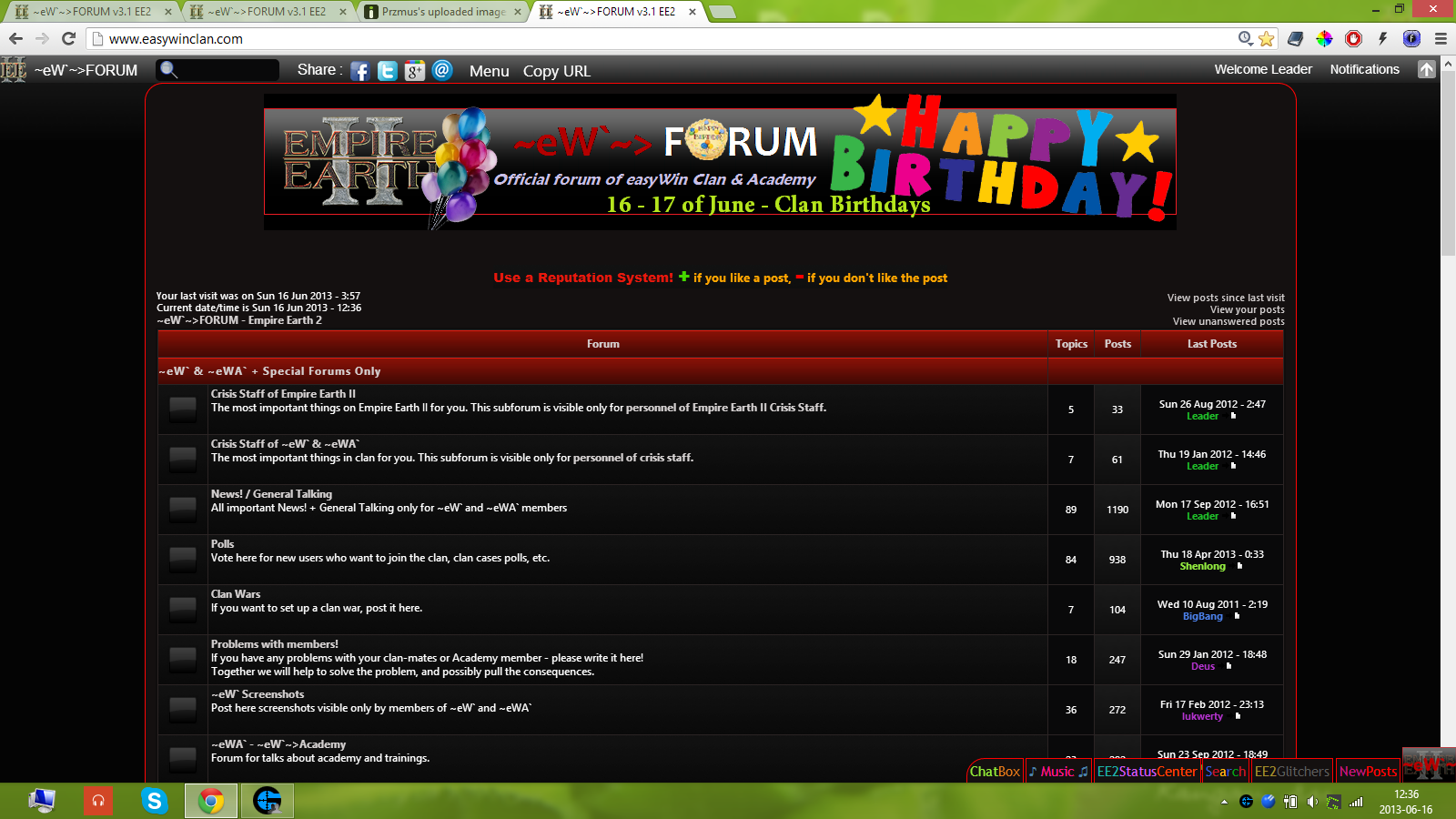
15. Added a modified version of forumotion toolbar:
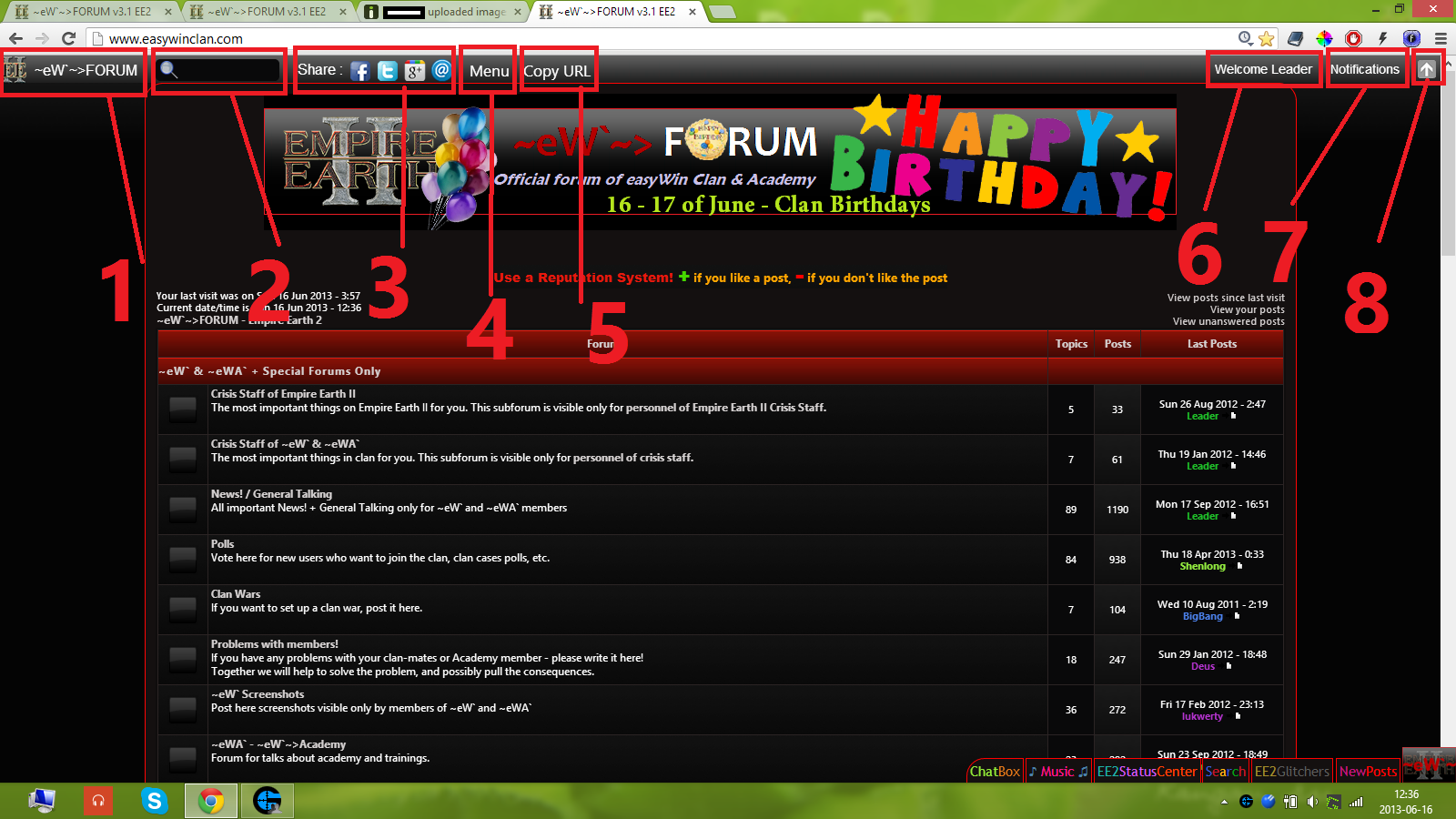
1. Redirects to the main forum page.
2. Google Search only on Empire Earth II forums and websites.
3. Share a link to the current page on: Facebook, Twitter, Google+ or send the link via e-mail.
4. Forum Menu:
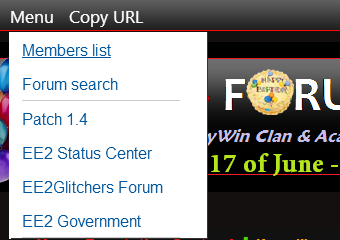
5. Copy the link of current page (useful because ~eW`~>FORUM uses iframe since version 2.0):
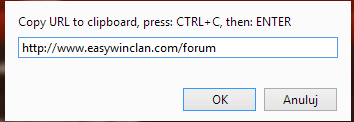
6. Profile Menu:
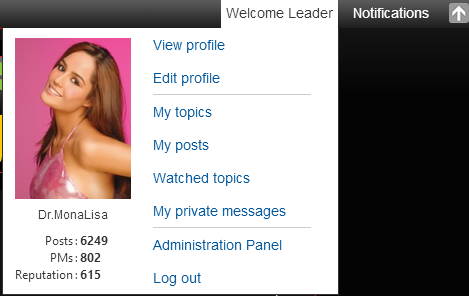
7. Forum Notifications:
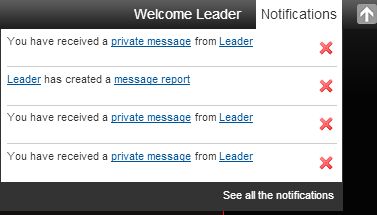
- The old menu bar has been hidden, because all features are available already on a modified version of forumotion toolbar.
Update to version 3.3:
25.02.2014 forum has been updated to version 3.3:
16. Solved the problem with the address of the current open ~eW`~>FORUM page:
- Since version 2.0 ~eW`~>FORUM is using iframe for all sub-pages opened from the homepage ( http://forum.ee2.eu ).
- Until version 3.3 the address of all visited pages remained the same as homepage address.
- Version 3.3 uses the "hash" scripts to always show the correct address and allows you to share forum links with your friends.
- For example:
* http://forum.ee2.eu/#/t1552-ewforum-has-been-updated-to-version-33#18216
will redirect you to:
* http://forum.ee2.eu/t1552-ewforum-has-been-updated-to-version-33#18216
I'm waiting for your opinion guys
