Page 1 of 1
Chinese lagging problem still here....
Posted: 23 Apr 2019, 04:10
by 27638166
When my mouse move to pull down menu ,which have Chinese description it will lag for 8~9 seconds is this bug?
CPU :I5-8400
RAM :16G
using ssd
Re: Chinese lagging problem still here....
Posted: 23 Apr 2019, 04:19
by Dr.MonaLisa
Hi.
Please try the following steps:
1. In Unofficial Patch 1.5 Launcher click on the "Change UP1.5 Settings" button.
2. Find the "Enable Automatic Font Size" checkbox (at the bottom) and uncheck it.
3. Click "OK - Save Changes" and restart game. Click "YES" when the Launcher asks you to start some function as administrator (it's needed to remove Auto-Fonts file).
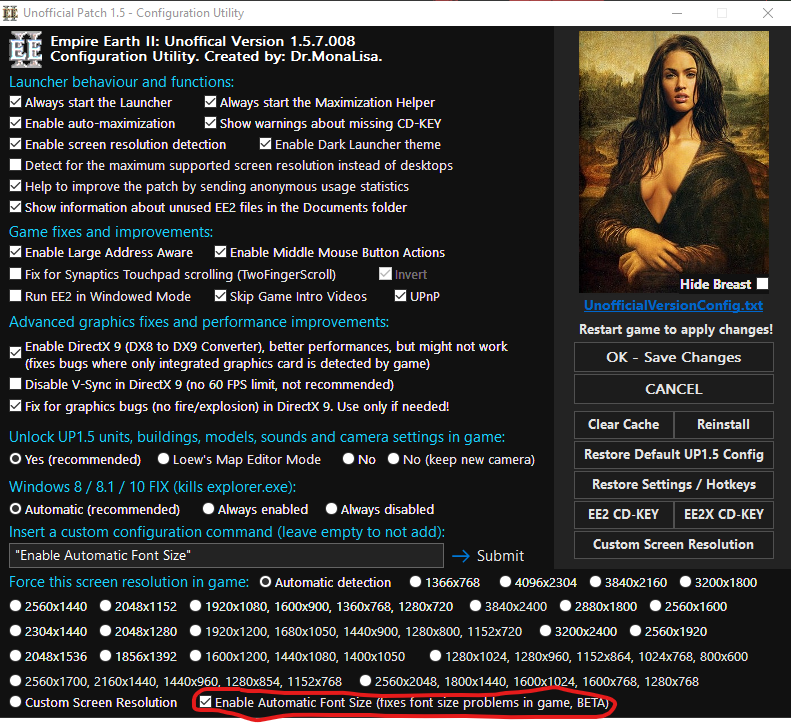
- Annotation 2019-04-23 041831.png (220.96 KiB) Viewed 3291 times
Please confirm if this solution solves your problem. I might need to prepare a warning in the News window for Chinese versions.
Re: Chinese lagging problem still here....
Posted: 23 Apr 2019, 14:38
by Dr.MonaLisa
Hello again.
I detected that the source file for Auto Fonts was incorrect for Chinese language. It seems like Chinese uses different fonts than all other languages.
I prepared a fix for it, which should auto-detect if your game language is Chinese and generate Auto-Fonts using a new source file.
Please download the following zip archive, and unpack to your main game folder:
//Removed
In UP1.5 Settings "Enable Automatic Font Size" should be CHECKED.
Please test and tell me if it works better.
Re: Chinese lagging problem still here....
Posted: 01 Mar 2020, 05:25
by Dr.MonaLisa
The fix for Chinese languages has been reverted with Minor Update 157031 (26th of February 2020):
https://www.ee2.eu/patch/changes/#157031
— "Automatic Font Size for Screen Resolutions" improvements:
* By default, disabled the fix for Chinese language, added in update 157009. It's because of crashes reported by Chinese players.
* The different fonts can still be restored, by the custom configuration command: "AutomaticFontSizeForceRegionMode=0" in UP1.5 Settings (0 = Automatic detection, 1 = English file, 2 = Chinese file).
— Updated DirectX 9 (DX8 to DX9 converter) to improve reliability.
Summary:
- The different Auto-fonts configuration file (a special one for Chinese version) causes game crashes on some screen resolutions. I'm unable to fix it fully. So it has been switched off by default.
- The new fix most likely didn't resolve reported issues. From my tests, the fonts were still loading slowly in game

- I have no idea how else this can be fixed, but if anyone finds a solution or has any ideas what can be the problem - please write.